Different types of Business Information Systems
1. Transaction Processing System (TPS), Management Information Systems (MIS),
2. Decision Support Systems (DSS) and Other Specialized Information Systems
What is “transaction”
• Any business-related exchange that generates of modifies data stored in an information system
 • a business transaction DOES NOT have to involve money - data is the key
• a business transaction DOES NOT have to involve money - data is the key • Examples
• Payment to an employee,
• A sale to a customer, and
• A payment to a supplier.
Types of transactions
• Transactions can be internal or external.
• When a department orders office supplies from the purchasing department, an internal transaction occurs
• Shipped orders, purchase orders, employee time cards
• When a customer places an order for a product, an external transaction occurs.
• Customer orders, vendor invoices, customer payments.
What is a TPS?
• Collects, stores, modifies, retrieves data about transactions and sometimes controls decisions made as part of a transaction
• Focuses on record keeping and controlling repetitive clerical processes
• A computer-based information system (CBIS) uses computers to collect, process, store, analyze and distribute information for a specific purpose, such as meeting a business objective.
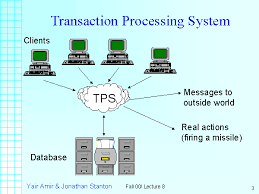
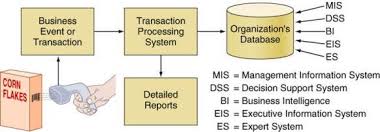



Characteristics of a transaction processing system
• Records internal and external transactions that take place in a company
• Stores data that are frequently accessed by other systems
• Is ideal for routine, repetitive tasks
• Records transactions in batch mode or online/real-time
• Requires six steps to process a transaction—data entry, validation, data processing, storage, output generation, and query support.

Transaction Processing Activities
• Data Editing is the process of checking data for validity and completeness.
• Data Correction is the process of re-entering mis-keyed or mis-scanned data that was found during the data editing.
• Data Manipulation is the process of performing calculations and other data transformations like classifying data and sorting files.
• Data Storage is the process of placing transaction data into one or more databases.
• Document Production is the process of creating reports and outputting records. Output can be printed on paper (hard copy) or displayed on the screen (soft copy).
Batch processing
• Transactions are accumulated over time and processed identically.
• Batch processing may be done on a daily, weekly, or monthly basis or any other time period appropriate to the application.
• E.g.,
1. Chequeclearance at banks
2. A company may process the travel expenses of its employees on a monthly basis.
Real time processing
• The immediate processing of data with the database updated as the transaction is being carried out.
• Output is received before the next input is entered
• Required for any “modern” application where time is critical
• E.g;
• Bank ATM and
• POS terminal - both of which have user input which requires immediate feedback.
Batch Processing Pros and Cons
• Pros
• Relatively easy to program, install and maintain
• Batches can be processed during low-activity periods
• Cons
• Information is delayed.
TPS Requirements
• Capture, process and store transactions
• Produce reports and information about transactions
• Produce transactions for other TPS
• Be accurate and timely
• Be efficient – require less labour
• Increase customer service
• Increase competitive advantage .
Management Issues
• Uptime
• The time duration a system is operational / has been working and available
• How long can the system be “down” before significant costs are incurred?
• Processing Delays / Response Times
• How quickly must a transaction be processed?
• What is the worst online response time that is acceptable?
• Disaster Recovery
• What plans are in place to recover lost business data?
• What plans are in place to resume business processing in case of disaster?
• Audit
• Can you verify the integrity of the system?
• How will you know if transactions are not processed or are processed incorrectly?
Objectives of a TPS
• Increase labour efficiency
• Capture, process and store transactions and produce output
• Maintain error-free data input and processing
• Ensure data and information integrity
• Produce timely documents and reports
• Provide increased and enhanced service
• Increase customer loyalty
• Achieve competitive advantage
Enterprise Systems
• A system central to the organization that ensures information can be shared across all business functions and all levels of management to support the running and managing of a business.
• employs a database of key operational and planning data that can be shared by all .
Enterprise resource planning (ERP)
• makes timely information easily available for analysis and decision-making in companies of all sizes.
• monitors business functions in real-time to provide timely information in manufacturing, finance, distribution, sales and human resources. A strength of ERP systems is that they integrate data across all functions.
Customer relationship management (CRM) system
• Automates and integrates the functions of sales, marketing, and service in an organization.
• The main objective: capture customer contact information through every channel and store it in the CRM system and understand customer actions.
• Helps an organization to build a customer information database and provide access to management, salespeople, customer service providers—and even customers
• matches customer needs with product plans and offerings,
key features of a CRM system
• Contact management: to track data
• Sales management: to organize customer and sales data, prioritize sales opportunities and identify the next steps
• Customer support: to support customer service reps to address customer requests and resolve customers’ issues
• Marketing automation: to capture and analyze all customer interactions, generate appropriate responses, and gather data to create and build effective and efficient marketing campaigns.
Different Types of Information Systems DSS and ES
•Problem solving is the most critical activity a business organization undertakes.
•Problem solving begins with decision making.
•Information and decision support systems provides useful information in real time
•Data obtained from TPS and ERP systems are filtered and manipulated to provide powerful support for managers and employees.
What Kind of Decisions We Make?
•Programmed decisions are the ones that are made using a rule, procedure or quantitative method. For example, to say that inventory should be ordered when inventory levels drop to 100 units is to adhere to a rule.
•Non programmed decisions deal with unusual or exceptional situations. In many cases these decisions are difficult to quantify. For example, determining the appropriate training program.
Solutions Types: Optimization, Satisficing, and Heuristic
•Optimizing is finding the best solution and is usually best fit for problems that can be modeled mathematically with a low degree of estimation risk.
•Satisficing is finding a good, but not necessarily the best, solution. Satisficing does not look at all possible solutions, but at those that are likely to give good results. Satisficing is a good decision method because it is sometimes too expensive to analyze every alternative to get the best solution.
•Heuristics are commonly accepted guidelines or procedures that usually find a good solution by using “rules of thumb”.
Heuristic.
What is a DSS?
•A Decision Support System (DSS) is an interactive computer based information system, which helps decision makers utilize data and models to solve unstructured problems.
•They include management information systems, decision support systems, group support systems, executive support systems, knowledge management systems, and a variety of specialpurpose systems.

Decision-making styles
•Decision-making styles of users are categorized as either
(1) Analytic or
(2) Heuristic
Analytic Decision Making
•Relies on information that is systematically acquired and systematically evaluated to narrow alternatives and make a choice •Use methodical, step-by-step procedures to make decisions
•Value quantitative information and the models that generate and use it .
Heuristic Decision Making
•A heuristic decision maker makes decisions with the aid of guidelines which are not necessarily applied consistently or systematically
•It is experienced-based
•Learn by acting, use trial and error to find solutions, and rely on common sense to guide them.
Characteristics of a DSS
•Handle large amounts of data like database searches
•Obtain and process data from different sources including internal and external data stored on mainframe systems and networks.
•Provide report and presentation flexibility to suit the decision maker's needs .
•Have both textual and graphical orientation like charts, trend lines, and tables.
•Perform complex, sophisticated analysis and comparisons using advanced software packages .
Decision Support System Components
• The data subsystem includes the Database that allows the DSS to tap into information stored in the corporate database and the External Database Access that allows the use of external data sources.
• The model base gives decision makers access to a variety of models and assist them in decision making.
The model base can include the model management software (MMS) that coordinates the use of models in a DSS.
• The user interface, also called the dialog management facility, it allows users to interact with the DSS to obtain information. The user interface requires two capabilities;
the action language that tells the DSS what is required and pass the data to the DSS and the presentation language that transfers and presents the user results.

Components of a DSS
•Model management software (MMS)
•Coordinates the use of models in the DSS
•Model base
•Provides decision makers with access to a variety of models •Dialogue manager
•Allows decision makers to easily access and manipulate the DSS
The Model Base
•The model base is the modeling counterpart to the database; it stores and organizes the various models the DSS uses in its analyses.
•The MBMS (or model base management system) is the counterpart to the DBMS. Allows for creation of models, store models, manipulate models such as run, combine.
General Functions of the DBMS
•Data definition – providing a data definition language and allowing for interrelation of data
•Data manipulation – providing a query language, allowing for capture and extraction
•Data integrity – maintain integrity of data
•Access control – allows identification of users, controls access and tracks usage
•Concurrency control – provides procedures for controlling the effects of simultaneous access .






No comments:
Post a Comment